Introduction
Customizable React component for seamless image upload, deletion, and preview.
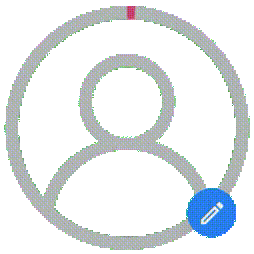
The PictureSelector component is a highly customizable React component designed for seamless image upload, deletion, and preview functionality, ideal for profile pictures or general image management.
🚀 Feature Rich
Drag & drop, progress indicators, preview modals, and API integration
🎨 Highly Customizable
Colors, sizes, shapes, and full CSS class control
🧪 Test Mode
Simulate uploads and deletions without API dependencies
⚡ Performance Optimized
Smooth animations with requestAnimationFrame and abort controllers
Features
- Smooth Image Upload: Upload images with a progress ring (for profiles) or percentage display, powered by
requestAnimationFramefor smooth animations and low CPU usage. - Flexible Image Deletion: Delete images via API with customizable HTTP methods, headers, and request body, or simulated deletion in test mode.
- Progress Indicator: Displays a progress ring for circular profiles or a percentage-based indicator, with non-linear fallback for servers without
Content-Length. - Drag and Drop Support: Allows users to drag and drop images with visual feedback, with prevention of dragging selected photos for better UX.
- Image Preview: Clickable modal preview for uploaded images, supporting circular and rectangular formats.
- Full API Response Access: Provides the full API response body as an optional parameter in
onChangeImagefor advanced use cases. - Configurable Styling: Customize colors, sizes, shapes, and additional CSS classes for full control over appearance.
- Abort Controller: Cancel ongoing uploads using
AbortControllerfor better user control. - Event Callbacks: Support for
onUploadSuccess,onUploadError,onDeleteStart, andonDeleteSuccesscallbacks to handle upload and deletion events. - Test Mode: Simulate uploads and deletions with configurable delays, ideal for testing without API dependencies.
- Responsive Design: Supports RTL layouts, responsive sizing, and both circular (profile) and rectangular image types.
- Robust Error Handling: Displays clear error messages for failed operations, with proper cleanup to prevent resource leaks.
- Performance Optimizations: Prevents race conditions, ensures clean percentage displays, and optimizes resource usage using
useMemoanduseCallback.
Quick Start
import PictureSelector from "react-picture-selector";
const App = () => {
const handleImageChange = (imageUrl: string, responseData?: any) => {
console.log("New image URL:", imageUrl);
};
return (
<PictureSelector
imageUrl="https://example.com/avatar.jpg"
onChangeImage={handleImageChange}
type="profile"
title="Profile Picture"
size={180}
/>
);
};